This content is intended solely for educational and informational purposes. It aims to provide insights into game engine functionalities and private server development. We do not endorse or promote the use of unauthorized modifications or tools that violate the terms of service of any software or platform.
Users are advised to ensure compliance with all applicable laws and platform policies. Any actions taken based on the information provided are at the user's own discretion and risk.

Yim Mod Menu v9.4 + FSL for GTA V Online
Description:
Yim Mod Menu v9.4 + FSL is a helpful and dependable program made for GTA 5 Story Mode. A recent update provides support for the 1.70 DLC. The version includes the solid features of Yim Menu along with the adaptable traits of FSL (Feature Script Loader). This lets users load, handle along with change game scripts without trouble. When altering character skills, creating cars, changing weather conditions, or turning on gameplay options, the menu provides a simple experience. The program is constructed for good performance and security. Yim Menu v9.4 is compatible with the new DLC material. It also maintains full support for playing without an internet connection. For good reason the program functions only in single-player mode. This allows users to experience the GTA V features without changing the main game. For persons with the want to explore, create as well as customize their adventure through Los Santos, the update provides a refined experience.
Features [+]
- Support All Types of Sessions
- Able to Launch Missions and Heists
- Instant Join Lobbies
- Instant Kick the Host and Grab the Host Position
- Finished work with Added Anti-Desync Protect
- Works with Every Heists which Require Players
- Bypassed With Battleye Engine
Instructions [+]
- Extract the Folder to your Desktop and Launch GTA V Make Sure you Injected
"Version.dll"into your GTA 5 Game Directory akaFSL. - Then Make Sure Disable Battleye from Rockstar Games Launcher
"Disable Battleye" - Then Launch GTA 5.exe and Wait until you load till Launchpad (ScreenSplash)
- Launch Xenos.exe and Inject YimMenu v9.4 and Press
"INJECT"to Load the Menu, Once the Menu been Loaded then try to Load into Story Mode and then Join any Session Using Yim menu Network TabNetwork Tab. - Then Press the Tab Choose What to Use, Thats it Enjoy UwU.
in- Game Picture :
Video of the Script
Credits to #Mr.X, Yimura & L7negSharing the Updated Repo Menu Updated and updating with us thanks for sharing with us in the Open Forum


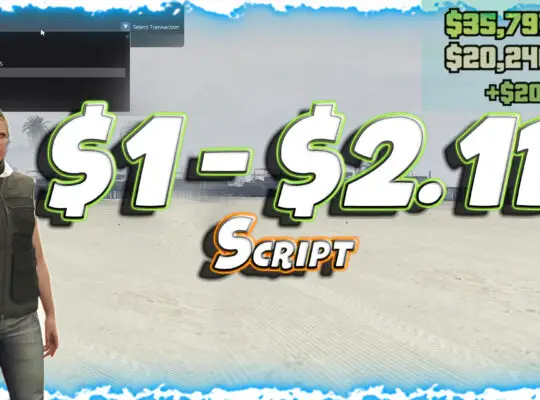


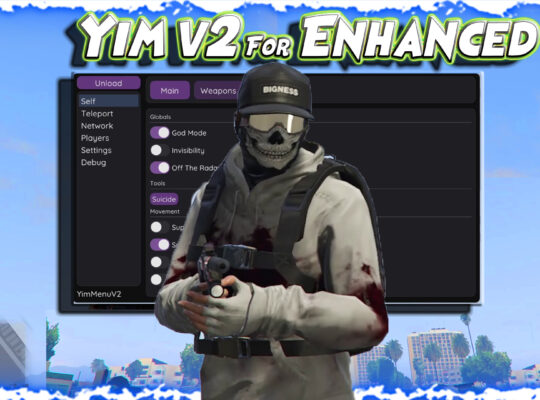



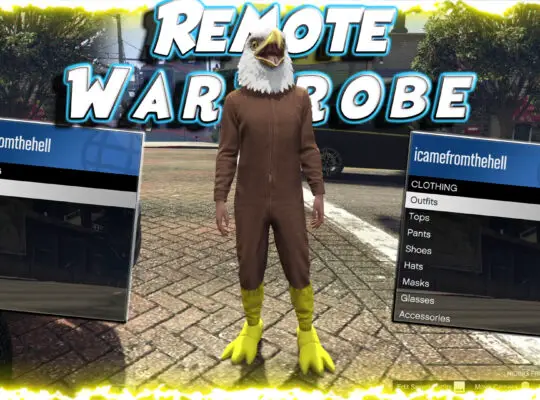
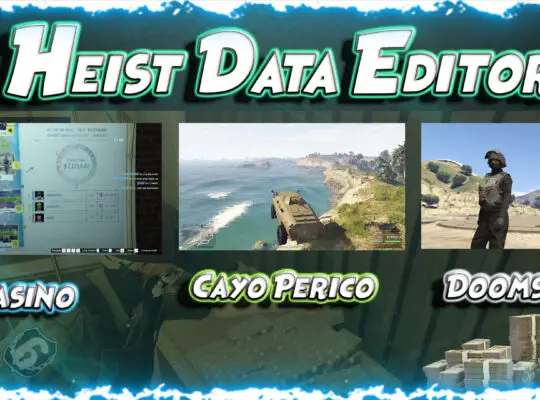


1 Comment