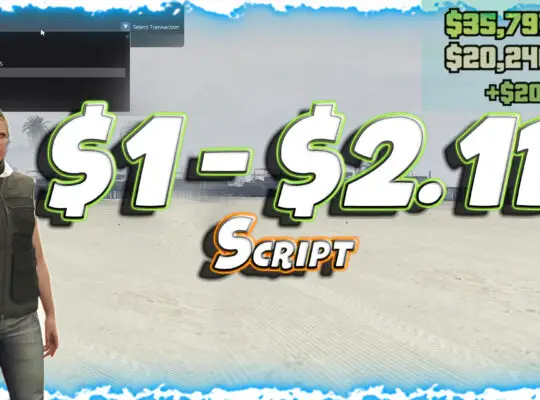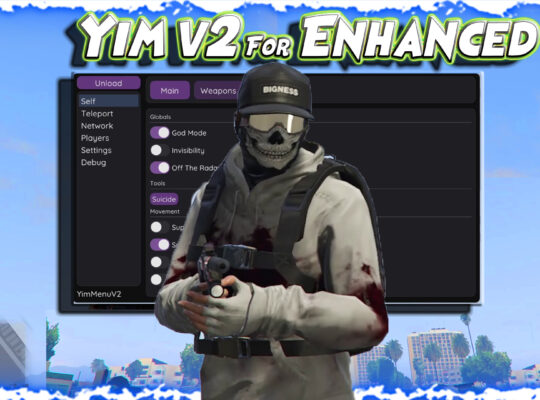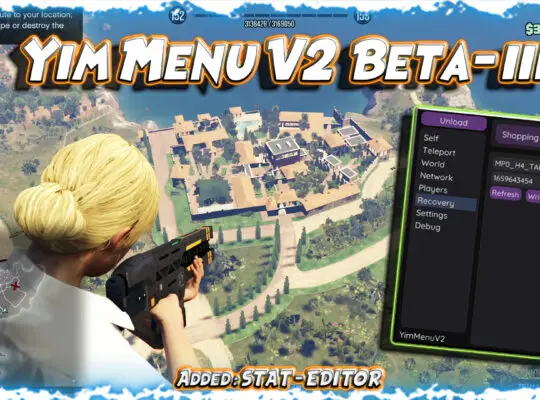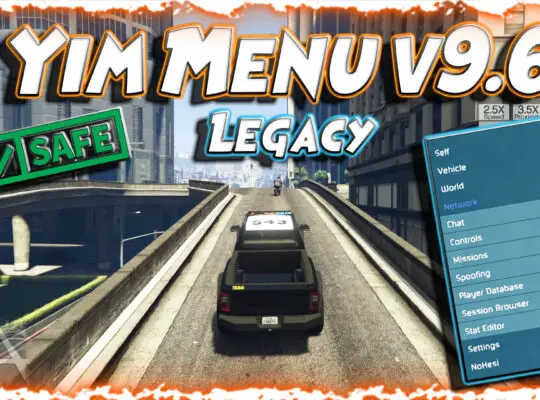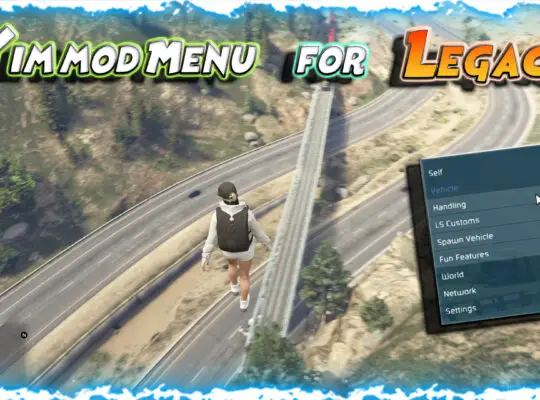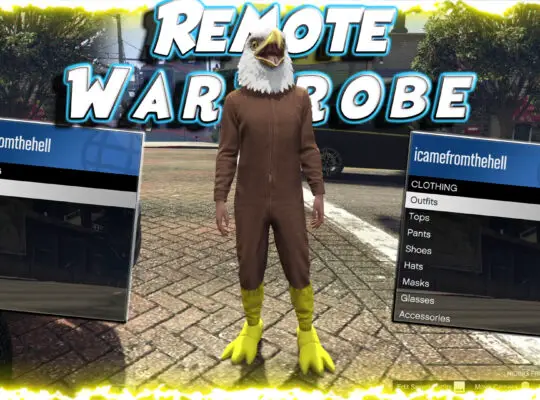This content is intended solely for educational and informational purposes. It aims to provide insights into game engine functionalities and private server development. We do not endorse or promote the use of unauthorized modifications or tools that violate the terms of service of any software or platform.
Users are advised to ensure compliance with all applicable laws and platform policies. Any actions taken based on the information provided are at the user's own discretion and risk.
Pause GTA Online Now Script for Yim Menu Agents of Sabotage
Description :
The Yim Mod Menu Pause Menu Script provides a straightforward plus dependable method to halt your GTA 5 Story Mode playing manually at any point. It works directly from the mod menu. For example you want to grab screenshots, arrange dramatic scenes, or need rest in a fast moment. This script gives you complete control of game halting outside the regular game procedure. The script integrates with the Yim Menu. It operates correctly on the 1.70 Agents of Sabotage downloadable content for good performance and response. Developed for offline and single-player activity, the script allows original playthroughs, roleplay settings along with mod-suited storytelling in Los Santos easily.
#pragma once
#include "../types.hpp"
namespace rage
{
class scrThread;
}
struct VEHICLE_REWARD_DATA
{
uint64_t PAD_0000[3];
SCR_INT TransactionStatus; // 4
SCR_INT Garage; // 5
SCR_INT GarageOffset; // 6
SCR_INT ControlStatus; // 7
uint64_t PAD_0008[40];
static VEHICLE_REWARD_DATA* Get(rage::scrThread* thread);
};
static_assert(sizeof(VEHICLE_REWARD_DATA) == 47 * 8);
Features [+]
- Support for Online Sessions
- Can Pause Online Now
- Doesnt Interface with Other Players
- Doesnt Work on Casino Heists Vault timers
- Works with Other Missions and Heists Except CASINO Heist
- Undetected Method of Pausing Online Lobby (Freemodes)
- Bypassed With Battleye Engine
Instructions [+]
- Extract the Folder to your Desktop and Launch GTA V Make Sure you Inejcted
"Yim Menu"Then Open SettingsSelect Scripts. - Under Scripts Tab Navigate
"Open Lua Scripts Folder" - Then Copy and paste the Scripts files into Scripts Folder
- Open GTA 5 and Press
"Reload all"key to Check whether the Yim menu Script is Loaded andYim Re-supplier Tab would be Present on the Tabs. - Then Launch any function you like to complete, Thats it Enjoy UwU.
in- Game Picture :
Video of the Script
w
Frequently Asked Questions
Q: Will this Pause Lobby NPC in Online Session?A: Yes, it Pause Online Sessions except players
Q: Is the Script safe to use for Online?A: Yes,as long Battley eye is turned off,The mod includes bypass measures; however, use it at your own risk.
Q: Which versions of GTA V are compatible?A: The mod works with the latest updates of GTA V on PC 1.70 Version.
Q: Can I play online with this mod?A: The mod is designed for public sessions if you have FSL Loaded.
Disclaimer:
.
Tags need to be Ignored
We do not intent to infringe any intellectual right artist right or copyright. If you feel any of the content posted here is under your ownership just contact us and we will remove that content immediately. Or if you require a suitable credit please let us know. Scripts or Menus and any other information presented on this site is intended only to familiarize users with the materials that may be of interest to them.
gta 5 mod menu,kiddions mod menu gta 5,mod menu gta 5,gta 5 mod menu pc,gta 5 online mod menu,gta 5 kiddions mod menu,gta 5 mod menu free,gta 5 mod menu download,mod menu gta 5 pc,gta 5 pc mod menu,gta mod menu,gta 5 online mod menu pc,gta v mod menu,kiddions mod menu,gta online mod menu,gta mod menu pc,gta 5 mod menu download pc,gta kiddions mod menu,mod menu gta,gta online mod menu free,gta mod menu free,mod menu gta v online