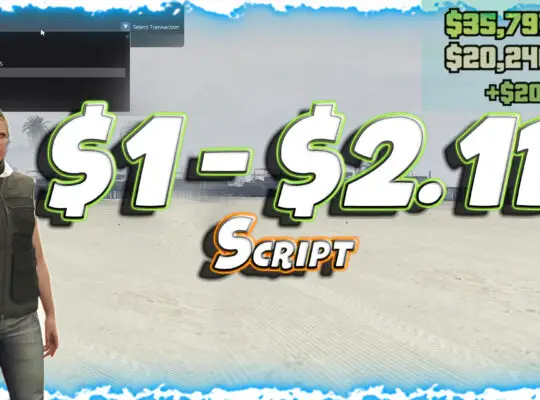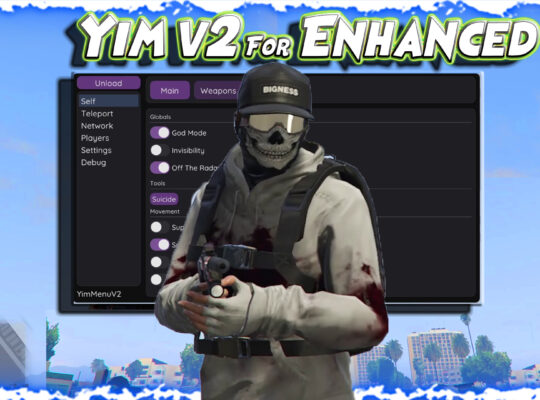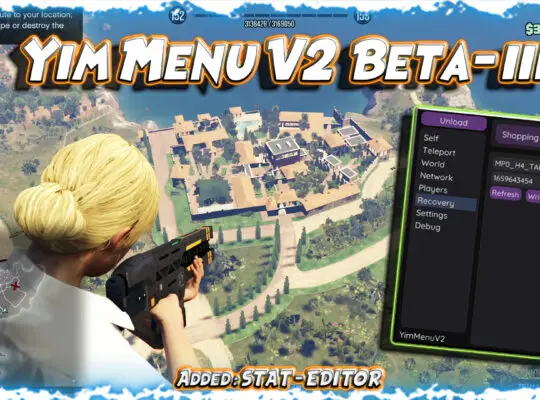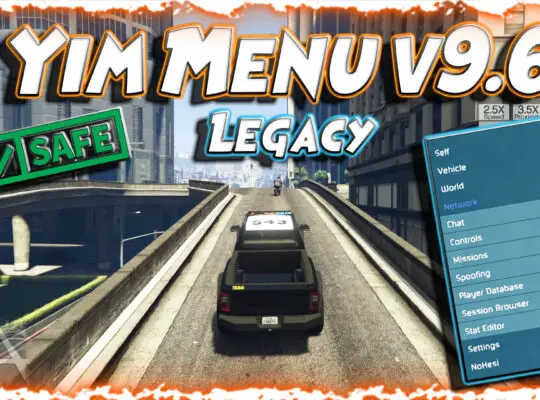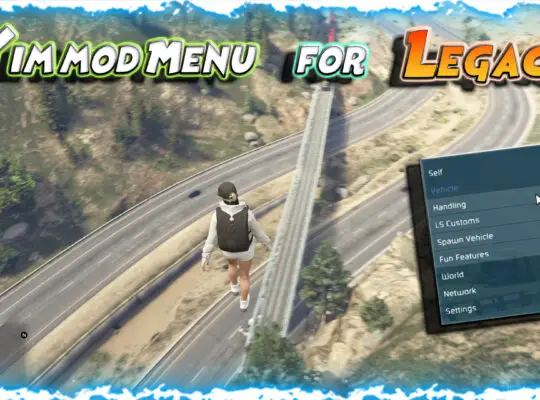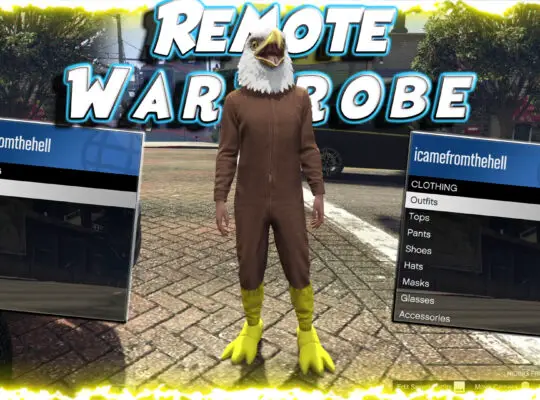This content is intended solely for educational and informational purposes. It aims to provide insights into game engine functionalities and private server development. We do not endorse or promote the use of unauthorized modifications or tools that violate the terms of service of any software or platform.
Users are advised to ensure compliance with all applicable laws and platform policies. Any actions taken based on the information provided are at the user's own discretion and risk.
Acid LAB Script for Kiddions Mod Menu 1.0.1
The GTA V Online Acid Lab Script for Kiddions Mod Menu 1.0.1 is a modding script designed to enhance the Acid Lab feature in GTA V Online, allowing players to gain access to the Acid Lab more efficiently and with added benefits. This script works through the Kiddions Mod Menu, enabling you to easily control and manage the Acid Lab operations within the game.
#include "common.hpp"
#include "core/backend/ScriptMgr.hpp"
#include "core/backend/FiberPool.hpp"
#include "core/commands/Commands.hpp"
#include "core/commands/HotkeySystem.hpp"
#include "core/settings/Settings.hpp"
#include "core/filemgr/FileMgr.hpp"
#include "core/frontend/Notifications.hpp"
#include "core/hooking/Hooking.hpp"
#include "core/hooking/CallHook.hpp"
#include "core/memory/ModuleMgr.hpp"
#include "core/renderer/Renderer.hpp"
#include "game/backend/AnticheatBypass.hpp"
#include "game/backend/Players.hpp"
#include "game/backend/SavedLocations.hpp"
#include "game/backend/SavedPlayers.hpp"
#include "game/backend/Self.hpp"
#include "game/backend/NativeHooks.hpp"
#include "game/backend/Tunables.hpp"
#include "game/backend/ScriptPointers.hpp"
#include "game/frontend/GUI.hpp"
#include "game/pointers/Pointers.hpp"
#include "game/features/recovery/GiveVehicleReward.hpp"
namespace YimMenu
{
DWORD Main(void*)
{
const auto documents = std::filesystem::path(std::getenv("appdata")) / "YimMenuV2";
FileMgr::Init(documents);
LogHelper::Init("YimMenuV2", FileMgr::GetProjectFile("./cout.log"));
g_HotkeySystem.RegisterCommands();
SavedLocations::FetchSavedLocations();
Settings::Initialize(FileMgr::GetProjectFile("./settings.json"));
if (!ModuleMgr.LoadModules())
goto EARLY_UNLOAD;
if (!Pointers.Init())
goto EARLY_UNLOAD;
if (!Renderer::Init())
goto EARLY_UNLOAD;
Players::Init();
Hooking::Init();
ScriptMgr::Init();
LOG(INFO) << "ScriptMgr initialized";
ScriptPointers::Init();
GUI::Init();
ScriptMgr::AddScript(std::make_unique<Script>(&NativeHooks::RunScript));
ScriptMgr::AddScript(std::make_unique<Script>(&Tunables::RunScript));
ScriptMgr::AddScript(std::make_unique<Script>(&AnticheatBypass::RunScript));
ScriptMgr::AddScript(std::make_unique<Script>(&Self::RunScript));
ScriptMgr::AddScript(std::make_unique<Script>(&GUI::RunScript));
FiberPool::Init(16);
ScriptMgr::AddScript(std::make_unique<Script>(&HotkeySystem::RunScript));
ScriptMgr::AddScript(std::make_unique<Script>(&Commands::RunScript));
ScriptMgr::AddScript(std::make_unique<Script>(&GiveVehicleReward::RunScript));
ScriptMgr::AddScript(std::make_unique<Script>(&SavedPlayers::RunScript));
if (!Pointers.LateInit())
LOG(WARNING) << "Socialclub patterns failed to load";
Notifications::Show("YimMenuV2", "Loaded succesfully", NotificationType::Success);
while (g_Running)
{
Settings::Tick();
std::this_thread::yield();
}
LOG(INFO) << "Unloading";
NativeHooks::Destroy();
FiberPool::Destroy();
ScriptMgr::Destroy();
Hooking::Destroy();
CallSiteHook::Destroy();
EARLY_UNLOAD:
g_Running = false;
Renderer::Destroy();
LogHelper::Destroy();
CloseHandle(g_MainThread);
FreeLibraryAndExitThread(g_DllInstance, EXIT_SUCCESS);
return EXIT_SUCCESS;
}
}
BOOL WINAPI DllMain(HINSTANCE dllInstance, DWORD reason, void*)
{
using namespace YimMenu;
DisableThreadLibraryCalls(dllInstance);
if (reason == DLL_PROCESS_ATTACH)
{
g_DllInstance = dllInstance;
g_MainThread = CreateThread(nullptr, 0, Main, nullptr, 0, &g_MainThreadId);
}
return true;
}
Features [+]
- Support Anti-Cheat BE (Bypassed)
- Spawn Vehicles From Scripts Sections
- Self Options
- Bullet impact
- World Options
- Casino Options
- Online Services
Installation Instructions [+]
- Extract the Folder to your Desktop and Launch GTA V you will be able to see
"Xenox.exe / Xenos64.exe"Open the InjectorSelect GTA5.exe as Process and Drag and Drop Yim.dll. - Make Sure you Battleeye is Turned off From Rockstar Games Launcher
- Then Press on Inject Button on the Xenos Injector
- Open GTA 5 and Press
"insert"key to Check whether the Yim menu is Loaded andGo to Story Mode then Open Network Tab to go Invite Only Session or Solo Sessions. - Then Launch Kiddiosn Mod Menu to Open Menu Press
"F5"and to Scroll Options press 2,8,4,6, and to Select Press 5Hide by Pressing F5.
Frequently Asked Questions
Support us: This is offered for free, but it’s a lot to maintain. If you want to support my work through a small donation the following destination can be used:
Disclaimer: