This content is intended solely for educational and informational purposes. It aims to provide insights into game engine functionalities and private server development. We do not endorse or promote the use of unauthorized modifications or tools that violate the terms of service of any software or platform.
Users are advised to ensure compliance with all applicable laws and platform policies. Any actions taken based on the information provided are at the user's own discretion and risk.
Business Manager for gta 5 online 1.69 with Battle Eye Bypassed
Description :
The Business Manager Auto-Resupplier Cargo Script works with the Yim Mod Menu to help GTA V players engaged in business simulations during Story Mode. It offers a straightforward method to improve how one manages in-game operations. This script is built for version 1.69 of GTA V. It handles the resupply process of cargo warehouses automatically, a task that can take a lot of time. Players can now have an easier, more clever experience when building their criminal enterprise offline, without having to do missions by hand or repeat activities.
This script focuses on story mode business situations. It lets people automatically handle the collection and storage of special cargo and supplies. When a user activates the Auto-Resupplier using the Yim Mod Menu, the script restocks a chosen warehouse. The user does not have to stop the present mission or activity. It is very helpful for people who play the game.
#include "common.hpp"
#include "core/backend/ScriptMgr.hpp"
#include "core/backend/FiberPool.hpp"
#include "core/commands/Commands.hpp"
#include "core/commands/HotkeySystem.hpp"
#include "core/settings/Settings.hpp"
#include "core/filemgr/FileMgr.hpp"
#include "core/frontend/Notifications.hpp"
#include "core/hooking/Hooking.hpp"
#include "core/hooking/CallHook.hpp"
#include "core/memory/ModuleMgr.hpp"
#include "core/renderer/Renderer.hpp"
#include "game/backend/AnticheatBypass.hpp"
#include "game/backend/Players.hpp"
#include "game/backend/SavedLocations.hpp"
#include "game/backend/SavedPlayers.hpp"
#include "game/backend/Self.hpp"
#include "game/backend/NativeHooks.hpp"
#include "game/backend/Tunables.hpp"
#include "game/backend/ScriptPointers.hpp"
#include "game/frontend/GUI.hpp"
#include "game/pointers/Pointers.hpp"
#include "game/features/recovery/GiveVehicleReward.hpp"
namespace YimMenu
{
DWORD Main(void*)
{
const auto documents = std::filesystem::path(std::getenv("appdata")) / "YimMenuV2";
FileMgr::Init(documents);
LogHelper::Init("YimMenuV2", FileMgr::GetProjectFile("./cout.log"));
g_HotkeySystem.RegisterCommands();
SavedLocations::FetchSavedLocations();
Settings::Initialize(FileMgr::GetProjectFile("./settings.json"));
if (!ModuleMgr.LoadModules())
goto EARLY_UNLOAD;
if (!Pointers.Init())
goto EARLY_UNLOAD;
struct BAIL_SHOP_DATA
{
SCR_INT Index;
uint64_t PAD_0001[11]; // a field was removed in b3407
};
static_assert(sizeof(BAIL_SHOP_DATA) == 12 * 8);
struct HACKER_DEN_DATA
{
SCR_INT Index; // always one for obvious reasons
SCR_INT Flags;
SCR_INT SafeCashValue;
};
static_assert(sizeof(HACKER_DEN_DATA) == 3 * 8);
struct FIELD_HANGAR_DATA
{
SCR_INT Index;
SCR_INT Flags;
};
static_assert(sizeof(FIELD_HANGAR_DATA) == 2 * 8);
#define NUM_PROPERTY_INTERIORS \
33 // (30 -> 31) b3095 \
// (31 -> 32) b3258 \
// (32 -> 33) b3407
Features [+]
- Support A BE (Bypassed)
- Hanger Cargo Auto Restock
- Bunker Cargo Auto Restock
- CEO Warehouse Auto Restock
- Nightlcub Restock and Added Fill Popularity
Instructions [+]
- Extract the Script to your Yim Menu Scripts Location Open Run in Windows by Presing key
"Win + R"Type%appdata%and hit enter. - Open Yim Menu and Open Scripts
\YimMenu\scripts - Place the Extracted Script into that Location
- Open GTA 5 and Open Menu Settings and Open Lua and Select
"Reload all"Go to Vehicles Section and You will be Able to seeClaim VehicleSelect it once your in any other Vehicle thats it Select the Garage and Hit Enter
Frequently Asked Questions


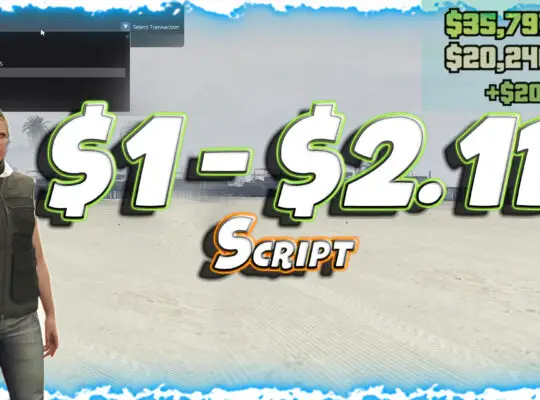


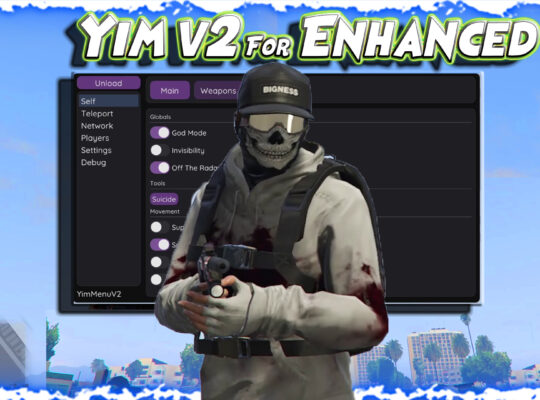










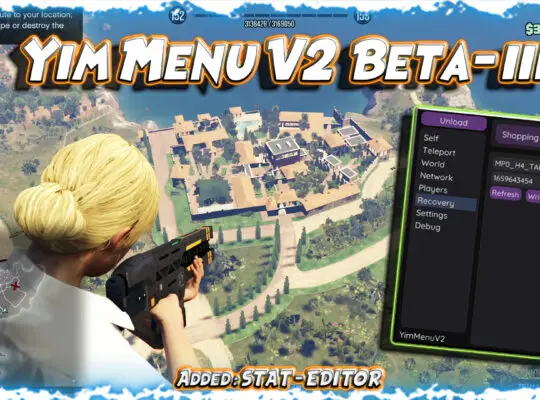

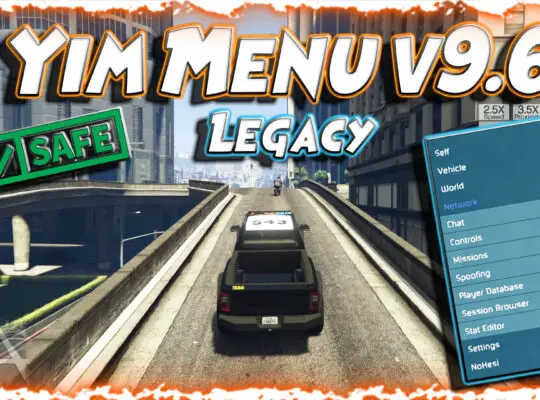


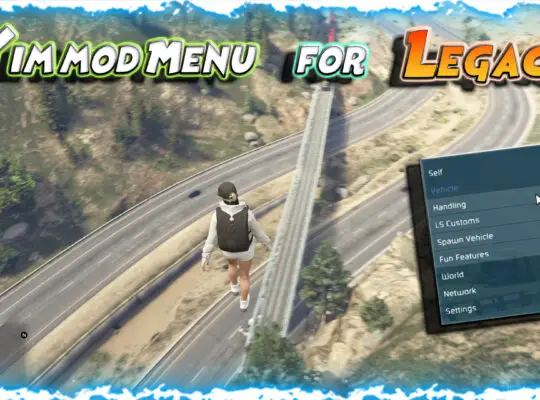
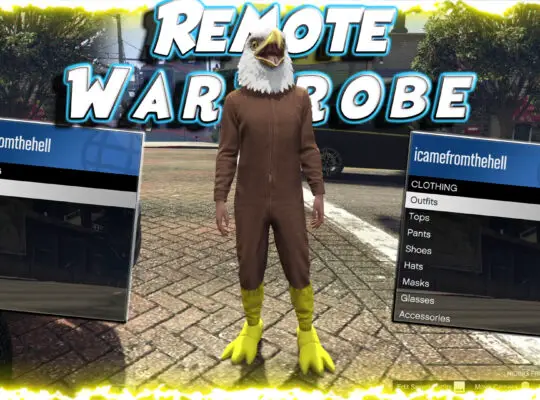
1 Comment